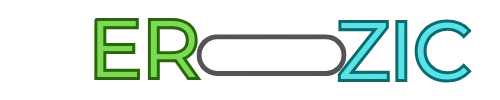Online gaming requires a stable and fast internet connection. Latency can be a major issue, causing lag and disrupting the gaming experience. Using a Virtual Private Network (VPN) can help optimize online gaming by reducing latency and improving overall performance.
A Gaming VPN can help route your internet traffic through more efficient paths, potentially reducing lag and improving your gaming experience. By choosing the right VPN, gamers can enjoy a more stable and faster connection.
Key Takeaways
- Using a VPN can help reduce latency in online gaming.
- A Gaming VPN optimizes internet traffic for better performance.
- The right VPN can improve the overall gaming experience.
- Latency reduction is crucial for competitive gamers.
- A stable connection is essential for uninterrupted gaming.
Why Gamers Are Turning to VPNs for Better Performance
High ping rates and lag have long been the bane of online gamers, but a growing number are finding relief through VPNs. Online gaming requires a stable and fast internet connection, and even minor disruptions can significantly impact performance.
The Frustration of High Ping and Lag
Gamers understand the frustration of experiencing high ping and lag during critical moments in a game. High ping rates can lead to delayed responses, making it difficult to compete effectively. Lag can cause a gamer to miss crucial actions or result in their character being unfairly penalized due to network latency.
The impact of high ping and lag is not just about performance; it also affects the overall gaming experience, leading to increased stress and decreased enjoyment.
How VPNs Have Evolved for Gaming
VPNs have evolved significantly to address the specific needs of gamers. Modern gaming VPNs are designed to reduce ping and minimize lag, providing a smoother gaming experience. They achieve this through optimized servers and advanced routing protocols that prioritize gaming traffic.
The table below highlights key differences between standard VPNs and those optimized for gaming:
| Feature | Standard VPN | Gaming VPN |
|---|---|---|
| Server Optimization | No specific optimization | Optimized for low latency |
| Routing Protocols | Standard protocols | Gaming-specific protocols |
| Ping Rates | Variable | Prioritized for low ping |
Understanding the Relationship Between VPNs and Gaming Performance
To optimize gaming performance, it’s crucial to understand how VPNs interact with online gaming traffic. Online gaming requires fast, stable, and low-latency connections, making the relationship between VPNs and gaming performance a critical consideration for gamers.
How Online Gaming Traffic Works
Online gaming traffic involves the exchange of data packets between a gamer’s device and the game server. This traffic is typically transmitted over the internet via the user’s Internet Service Provider (ISP). Key factors influencing this traffic include the distance between the gamer and the server, the quality of the ISP, and the routing of the data packets.
- Gamers often experience lag due to suboptimal routing.
- Data packets may travel through multiple hops, increasing latency.
- ISPs can sometimes throttle gaming traffic, further degrading performance.
The Impact of Routing on Latency
The routing of online gaming traffic significantly impacts latency. When data packets are routed through multiple servers or hops, it can lead to increased latency and a poorer gaming experience. A VPN can potentially reduce latency by optimizing the route that data packets take. By connecting to a VPN server that is closer to the game server or has a more direct route, gamers may experience reduced latency.
How VPNs Can Actually Reduce Latency for Gamers
Reducing latency is a top priority for gamers, and VPNs are being explored for their capability to achieve this. By optimizing internet traffic routes and preventing ISP throttling, VPNs can potentially lower latency and enhance the gaming experience.
Route Optimization Explained
One of the primary ways VPNs can reduce latency is through route optimization. Normally, internet traffic is routed through multiple hops before reaching its destination, which can cause delays. VPNs can reroute this traffic through more direct paths, reducing the number of hops and consequently lowering latency. This is particularly beneficial for gamers who require fast and stable connections.
ISP Throttling Prevention
Another significant advantage of using a VPN for gaming is the prevention of ISP throttling. Some ISPs intentionally slow down internet speeds for certain activities, including online gaming, which can lead to increased latency. By encrypting internet traffic, VPNs can hide the nature of the activity from the ISP, thereby preventing throttling and ensuring a smoother gaming experience.
By addressing these two critical factors, VPNs can significantly contribute to latency reduction and improve overall gaming VPN benefits. As a result, gamers can enjoy a more responsive and immersive experience.
Key Factors to Consider When Choosing a Gaming VPN
When it comes to selecting a VPN for gaming, several critical factors come into play to ensure a seamless and high-performance experience. A gaming VPN is not just about security; it’s about optimizing your connection for the best possible gameplay.
Server Network Size and Distribution
A VPN with a large and well-distributed server network is crucial for gamers. This ensures that there are servers close to your location or the gaming server you’re connecting to, reducing latency.
Connection Protocols and Their Impact
Different connection protocols offer varying balances between speed and security. Protocols like UDP are generally faster and preferred for gaming due to their lower latency compared to TCP.
Ping Rates and Stability
Low ping rates and stable connections are vital for a good gaming experience. A good gaming VPN should be able to maintain low ping rates and provide stable connections.
Bandwidth Limitations
Some VPNs impose bandwidth limitations that can affect your gaming experience, especially if you’re streaming or playing high-bandwidth games. Look for VPNs with generous or no bandwidth limits.
| Feature | Importance for Gaming | What to Look For |
|---|---|---|
| Server Network | High | Large number of servers, global distribution |
| Connection Protocols | High | Support for UDP, WireGuard, or other fast protocols |
| Ping Rates | Critical | Low ping rates, consistent performance |
| Bandwidth | Medium to High | No bandwidth caps or generous limits |

Best VPNs for Gaming with Lower Latency
For gamers seeking to minimize latency, choosing the right VPN is crucial. The right VPN can significantly enhance the online gaming experience by reducing lag and improving connection stability. In this section, we will review some of the best VPNs for gaming that are known to help lower latency.
ExpressVPN
Overview
ExpressVPN is a popular choice among gamers due to its fast servers and reliable connections. It has a large network of servers across the globe, which helps in reducing latency by allowing gamers to connect to the nearest server.
Pros
- Fast Speeds: ExpressVPN is known for its high-speed connections, which are crucial for real-time gaming.
- Wide Server Network: With servers in numerous countries, gamers can easily find a nearby server to reduce latency.
- Reliable Performance: ExpressVPN consistently delivers stable connections, minimizing the risk of disconnections during critical gaming moments.
Cons
- Cost: ExpressVPN is one of the more expensive VPN options available.
- Complex Setup: While user-friendly, some users may find the initial setup process a bit complicated.
Features
- Split Tunneling: Allows gamers to choose which apps use the VPN connection, useful for gaming and other online activities simultaneously.
- DNS/IPv6 Leak Protection: Ensures that the VPN connection remains secure and private.
NordVPN
Overview
NordVPN is another highly-regarded VPN service that offers optimized servers for gaming. Its large server network and advanced features make it a strong contender for reducing gaming latency.
Pros
- Optimized Servers: NordVPN has servers specifically optimized for gaming, which can help reduce latency.
- Advanced Security: Offers robust security features, including Double VPN and CyberSec, to protect gaming sessions.
- User-Friendly: NordVPN has an intuitive interface that makes it easy to find and connect to gaming servers.
Cons
- Server Overload: Some servers can become crowded, potentially affecting performance.
- Pricing: While competitive, NordVPN’s pricing may not be the cheapest for long-term subscriptions.
Features
- Obfuscated Servers: Helps bypass geo-restrictions and ISP throttling, which can be beneficial for gamers.
- Kill Switch: Automatically disconnects the internet if the VPN connection drops, ensuring continuous privacy.
WTFast
Overview
WTFast is a VPN service specifically designed for gamers, focusing on reducing latency and improving connection quality.
Pros
- Gaming-Oriented: WTFast is tailored for gaming, with features like route optimization that directly benefit gamers.
- Low Latency: Known for its ability to reduce ping times and improve overall gaming performance.
Cons
- Limited Server Network: Compared to other VPNs, WTFast has a more limited server network.
- Specific Use Case: Primarily designed for gaming, which might limit its appeal for users seeking a general-purpose VPN.
Features
- GPN (Global Ping Network): WTFast’s proprietary technology that optimizes the path between the user’s location and the game server, reducing latency.
- Real-Time Monitoring: Allows users to monitor their connection in real-time, helping to identify and troubleshoot issues.
Exitlag
Overview
Exitlag is another service designed specifically for gamers, focusing on reducing lag and improving the overall gaming experience.
Pros
- Lag Reduction: Exitlag is known for its effectiveness in reducing lag and improving connection stability.
- Easy to Use: The service is straightforward and easy to set up, even for less tech-savvy users.
Cons
- Cost: Exitlag can be on the pricier side, especially for long-term commitments.
- Limited Features: Compared to more general VPN services, Exitlag’s feature set is more limited.
Features
- Route Optimization: Helps in finding the best path for gaming traffic, reducing latency.
- Ping Reduction: Technologies aimed at minimizing ping times for a better gaming experience.
Mudfish
Overview
Mudfish is a unique VPN service that allows users to create custom routes for their gaming traffic, potentially reducing latency.
Pros
- Customizable: Mudfish offers a high degree of customization, allowing users to tailor their VPN connection to specific gaming needs.
- Global Network: Mudfish has a global network of nodes that can be used to optimize gaming routes.
Cons
- Technical Complexity: Mudfish requires a good understanding of networking concepts to set up and optimize effectively.
- Cost: Pricing can be complex and potentially higher than other VPN services, depending on the chosen plan.
Features
- Custom Routing: Allows for the creation of custom routes for gaming traffic, potentially reducing latency.
- Item Shop: Mudfish offers a variety of items and boosts that can enhance the gaming experience.
Outfox
Overview
Outfox is designed to help gamers reduce lag and improve their online gaming experience through optimized routing.
Pros
- Effective Lag Reduction: Outfox is known for its ability to reduce lag and improve gaming performance.
- User-Friendly: The service is designed to be easy to use, with a straightforward setup process.
Cons
- Limited Information: There is relatively limited information available about Outfox’s infrastructure and technology.
- Support: Some users have reported mixed experiences with customer support.
Features
- Smart Server Selection: Outfox automatically selects the best server for gaming, optimizing the connection.
- Real-Time Stats: Provides users with real-time statistics on their connection, helping to monitor performance.
How to Test if Your VPN is Actually Improving Your Gaming Performance
To determine if a VPN is enhancing your gaming experience, it’s crucial to conduct thorough performance tests. This involves assessing various metrics that directly impact your gaming sessions.
Measuring Ping Before and After
The first step is to measure your ping rate before connecting to a VPN. Ping rate, or latency, is a critical factor in gaming performance. You can use online tools or commands like ping in your system’s command prompt to get this information. After noting your initial ping rate, connect to your VPN and repeat the measurement. Compare the results to see if there’s an improvement or degradation in your ping rate.
Using Gaming-Specific Benchmarks
Beyond ping rates, using gaming-specific benchmarks can provide a more comprehensive view of your VPN’s impact. Some games and third-party tools offer benchmarking features that test your system’s performance under various conditions. Running these benchmarks with and without the VPN can help you understand its effect on your overall gaming performance.

By following these steps, you can make an informed decision about whether your VPN is truly enhancing your gaming experience.
How to Properly Set Up a VPN for Optimal Gaming Performance
Setting up your VPN correctly is key to achieving optimal gaming performance. A properly configured VPN can reduce latency, prevent ISP throttling, and ensure a more stable connection.
To achieve this, two critical factors must be considered: selecting the right server location and configuring VPN settings appropriately for gaming.
Selecting the Right Server Location
The server location plays a significant role in determining your gaming experience. Choosing a server that is geographically close to your physical location or the game server can significantly reduce latency. Many VPN providers offer a wide range of server locations. It’s essential to experiment with different servers to find the one that provides the best ping rates and stability for your specific gaming needs.
Some VPNs even offer specialized gaming servers that are optimized for low latency and high-speed connections.
Configuring VPN Settings for Gaming
Configuring your VPN settings can further optimize your gaming performance. Using the right protocol is crucial; for instance, protocols like UDP are generally preferred for gaming due to their faster speeds compared to TCP. Additionally, features like split tunneling can be beneficial, allowing you to route only your gaming traffic through the VPN while other internet activities use your regular connection.
Ensuring that your VPN is configured to prioritize gaming traffic can make a noticeable difference in your online gaming experience.
Additional Tips to Further Reduce Gaming Latency
Beyond VPNs, there are several other ways to minimize latency and enhance your overall gaming experience. Optimizing your gaming setup involves a combination of hardware upgrades and software tweaks.
Hardware Considerations
Upgrading your hardware for gaming can significantly impact your latency. Consider investing in a high-performance router that can handle the demands of online gaming. Additionally, using a wired Ethernet connection instead of Wi-Fi can reduce interference and packet loss, leading to a more stable connection.
Software Optimizations
Software optimization plays a crucial role in reducing latency. Ensure that your operating system and gaming software are up-to-date, as updates often include performance enhancements. Closing unnecessary background applications can also free up system resources, allowing your games to run more smoothly.
By implementing these additional tips, you can further enhance your gaming experience and enjoy a more responsive and immersive environment.
When a VPN Won’t Help Your Gaming Experience
There are specific situations where using a VPN won’t necessarily improve your gaming experience. Understanding these limitations is crucial for gamers seeking to optimize their performance.
Physical Distance Limitations
One major limitation is the physical distance between your location and the gaming server. Even with a VPN, high latency can occur if you’re far from the server. This is because data packets have to travel longer distances, resulting in delays. For instance, if you’re based in the United States and playing on a server located in Europe, the distance can introduce significant latency, regardless of your VPN.
Hardware Bottlenecks
Another factor that can negate the benefits of a VPN for gaming is hardware bottlenecks. Outdated or underpowered hardware can be a significant constraint. For example, an old router or a computer with insufficient RAM or an outdated graphics card can bottleneck your internet connection, leading to poor gaming performance. In such cases, upgrading your hardware is a more effective solution than relying on a VPN.
Key factors to consider:
- Server proximity to reduce latency
- Upgrading hardware for better performance
- Optimizing network settings for gaming
By understanding these limitations, gamers can take a more holistic approach to improving their gaming experience, combining VPN use with other optimization strategies.
Conclusion
Gaming performance is crucial for an immersive experience, and using the best VPNs for gaming can significantly reduce latency. By understanding how VPNs impact gaming traffic and selecting the right VPN, gamers can enjoy a smoother experience.
Key factors such as server network size, connection protocols, and ping rates play a significant role in determining the effectiveness of a VPN for gaming. Top VPNs like ExpressVPN, NordVPN, and WTFast offer optimized servers and protocols that minimize latency.
To achieve lower latency, it’s essential to test your VPN’s performance and configure it correctly. Additionally, considering hardware and software optimizations can further enhance your gaming experience.
In conclusion, using the best VPNs for gaming with lower latency can greatly improve your gaming performance. By choosing the right VPN and optimizing your setup, you can enjoy a seamless gaming experience.
FAQ
What is the main benefit of using a VPN for gaming?
The main benefit of using a VPN for gaming is to reduce latency and improve overall gaming performance by optimizing the route to the game server and preventing ISP throttling.
How do I choose the best VPN for gaming?
To choose the best VPN for gaming, consider factors such as server network size and distribution, connection protocols, ping rates, stability, and bandwidth limitations.
Can a VPN reduce ping and lag in online gaming?
Yes, a VPN can reduce ping and lag in online gaming by optimizing the route to the game server and preventing ISP throttling, resulting in a more stable and faster gaming connection.
What is route optimization, and how does it help gamers?
Route optimization is a technique used by VPNs to find the most efficient path to the game server, reducing latency and improving overall gaming performance.
How do I test if a VPN is improving my gaming performance?
To test if a VPN is improving your gaming performance, measure your ping before and after connecting to the VPN, and use gaming-specific benchmarks to evaluate performance improvements.
What are the best VPN protocols for gaming?
The best VPN protocols for gaming are typically those that prioritize speed and stability, such as WireGuard and OpenVPN.
Can a VPN help with gaming on consoles like PlayStation and Xbox?
Yes, a VPN can help with gaming on consoles like PlayStation and Xbox by reducing latency and improving overall gaming performance.
Are there any specific VPNs that are optimized for gaming?
Yes, some VPNs are optimized for gaming, such as ExpressVPN, NordVPN, and WTFast, which offer features like route optimization and low-latency servers.
Will a VPN work with my gaming router?
Yes, a VPN can work with a gaming router, but it’s essential to ensure that the router is configured correctly to use the VPN.
Can a VPN help reduce gaming latency on mobile devices?
Yes, a VPN can help reduce gaming latency on mobile devices by optimizing the route to the game server and preventing ISP throttling.