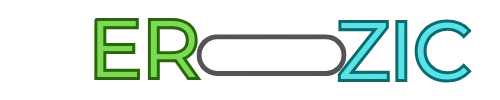Gamers often experience overheating issues while playing their favorite mobile games. This problem is not only frustrating but can also lead to reduced performance and potentially damage the device.
The causes of mobile heating can vary, but it’s essential to understand that it’s a common issue affecting many gamers. Factors such as intense graphics, prolonged usage, and poor device maintenance can contribute to the problem.
Key Takeaways
- Understand the common causes of mobile gaming overheating.
- Learn simple fixes to prevent device heating.
- Discover how to maintain your device for optimal performance.
- Explore tips for a cooler gaming experience.
- Identify the importance of monitoring device temperature.
Understanding Mobile Device Heat Generation During Gaming
As mobile gaming continues to grow in popularity, understanding the causes of device heat generation is crucial for optimizing performance and longevity. Mobile devices are equipped with powerful processors that enable smooth gaming experiences, but these components can generate significant heat under heavy loads.
How Mobile Processors Work Under Gaming Load
When you’re gaming on your mobile device, the processor works overtime to render graphics, handle game physics, and manage other tasks. This increased workload causes the processor to consume more power, leading to heat generation.
CPU vs. GPU Workload Distribution
The distribution of workload between the CPU (Central Processing Unit) and GPU (Graphics Processing Unit) plays a crucial role in heat generation. The GPU handles graphics rendering, which is a significant contributor to heat, while the CPU manages game logic, AI, and other tasks.
Thermal Design Points Explained
Thermal Design Points (TDP) refer to the maximum amount of heat a device is designed to dissipate. Mobile devices have limited TDP, which can be exceeded during intense gaming, leading to overheating.
Normal vs. Excessive Heat Levels
It’s normal for mobile devices to warm up during gaming. However, excessive heat that makes the device uncomfortable to hold or causes it to throttle performance is a sign of a problem.
Why Gaming is Particularly Demanding on Mobile Hardware
Gaming demands high-performance processing, memory, and graphics rendering, putting a strain on mobile hardware. This strain results in increased power consumption and heat generation.
Understanding these factors can help gamers take steps to manage heat generation and maintain their device’s performance and longevity.
Common Causes of Mobile Game Heating Issues
As mobile gaming continues to rise in popularity, device overheating has become a significant concern. Understanding the causes of this issue is crucial for gamers to prevent damage to their devices and maintain an optimal gaming experience.
Resource-Intensive Game Graphics
Modern mobile games are becoming increasingly sophisticated, with high-definition graphics that demand significant processing power. This increased demand directly impacts the device’s temperature.
3D Rendering and Its Impact on Temperature
3D rendering is a computationally intensive task that requires the device’s processor and graphics processing unit (GPU) to work harder, generating more heat. “The more complex the graphics, the more heat is generated,” says a leading mobile gaming hardware expert.
High Frame Rates and Heat Generation
High frame rates, while desirable for a smoother gaming experience, also contribute to increased heat generation. The device’s hardware works overtime to maintain these high frame rates, resulting in higher temperatures.
Background Apps Competing for Processing Power
Background apps can consume processing power, contributing to the overall heat generated by the device. Closing unnecessary apps can help mitigate this issue.
Outdated Software and Drivers
Outdated software and drivers can lead to inefficiencies in processing, causing the device to work harder and generate more heat. Regular updates are essential for maintaining optimal device performance.
Physical Factors Affecting Heat Dissipation
Physical factors, such as case materials and environmental temperature, play a significant role in heat dissipation.
Case Materials and Design
The material and design of the device case can either help or hinder heat dissipation. Cases made from materials with high thermal conductivity can help keep the device cooler.
Environmental Temperature Considerations
Gaming in high-temperature environments can exacerbate device heating issues. Gamers should be aware of their surroundings and take steps to keep their devices cool.
By understanding these common causes of mobile game heating issues, gamers can take proactive steps to prevent overheating and protect their devices.
How Overheating Impacts Your Gaming Experience
Mobile gaming can be an immersive experience, but overheating can quickly ruin it. When your device overheats, it can lead to a range of issues that negatively impact your gaming session.
Performance Throttling and Frame Rate Drops
One of the immediate effects of overheating is performance throttling, where your device reduces its processing power to prevent further heating. This results in frame rate drops, making your game less responsive and enjoyable.
Battery Drain and Long-term Capacity Reduction
Overheating can also cause your battery to drain faster. Moreover, prolonged exposure to high temperatures can reduce the long-term capacity of your battery, meaning you’ll need to replace it sooner.
Component Lifespan Reduction
Excessive heat can damage the internal components of your device. This includes:
- Processor Degradation: High temperatures can slow down your processor over time.
- Display and Battery Damage: The display and battery are particularly vulnerable to heat damage.
| Component | Impact of Overheating |
|---|---|
| Processor | Degradation, reduced performance |
| Battery | Faster drain, reduced capacity |
| Display | Potential damage, reduced lifespan |
Understanding these risks is crucial for maintaining a good gaming experience. By being aware of the impacts of overheating, you can take steps to mitigate them and enjoy a smoother, more immersive gaming session.
Immediate Solutions for an Overheating Device
Overheating is a common issue for mobile gamers, but there are several immediate solutions you can apply to cool down your device and continue gaming without interruptions.
Proper Handling Techniques During Gaming Sessions
One of the simplest ways to prevent your device from overheating is by handling it correctly during gaming sessions. Hold your device in a way that allows for good airflow around it. Avoid covering it with your hands or placing it on a soft surface like a couch or bed, as this can trap heat.
Tip: Try to keep your device on a hard, flat surface or use a stand to enhance airflow.
Quick Cooling Methods That Actually Work
If your device is already overheating, there are a few quick methods you can try to cool it down:
- Turn off unnecessary features like Bluetooth or GPS.
- Lower the screen brightness or turn it off for a short period.
- Close background apps that are not in use.
Safe Temperature Reduction Practices
To safely reduce your device’s temperature, avoid extreme measures. For instance, don’t put your device in the refrigerator or freezer, as this can cause condensation damage. Instead, gently place it on a cool surface or use a cooling pad designed for mobile devices.
“The key to managing heat is not to rush the cooling process but to apply gentle, consistent methods.” – Mobile Gaming Expert
Myths About Cooling to Avoid
Some methods, like using a hairdryer on a cold setting or submerging your device in water, are not recommended. These can cause more harm than good, potentially damaging your device’s internal components.
When to Take a Gaming Break
Knowing when to take a break is crucial. If your device is consistently overheating, it might be a sign that you need to give it a rest. Taking regular breaks not only helps in cooling down your device but also gives you a chance to recharge and come back to your game with a fresh perspective.
Remember, a cool device is a happy device!
| Cooling Method | Effectiveness | Safety |
|---|---|---|
| Turning off unnecessary features | High | Safe |
| Lowering screen brightness | Medium | Safe |
| Using a cooling pad | High | Safe |
Mobile Game Heating Issues – Causes & Fixes: The Complete Guide
Excessive heat generation during mobile gaming can be mitigated by optimizing game settings, closing unnecessary background apps, and ensuring the device’s software is up-to-date. This comprehensive guide will walk you through the steps to reduce mobile game heating issues.
Optimizing In-Game Settings to Reduce Heat
One of the most effective ways to reduce heat generation during gaming is by optimizing in-game settings. This can be achieved through:
Graphics Settings Adjustments
Lowering the graphics quality can significantly reduce the load on your device’s processor and graphics processing unit (GPU), thus reducing heat generation. Most modern games allow you to adjust graphics settings such as texture quality, shadow details, and anti-aliasing.
Frame Rate Limiters
Implementing a frame rate limiter can also help in reducing heat. By capping the frame rate, you reduce the constant high load on the GPU, which in turn reduces heat generation. For example, limiting the frame rate to 30 FPS can make a significant difference.
Managing Background Processes and Apps
Background apps and processes can consume CPU resources, contributing to increased heat generation. Closing unnecessary apps can help mitigate this issue.
- Regularly check and close background apps.
- Disable any unnecessary background processes.
Software Updates and Their Impact on Thermal Management
Keeping your device’s software up-to-date is crucial for thermal management. Software updates often include patches that improve how the device manages heat.
“Regular software updates can significantly improve the thermal management of your mobile device, ensuring a smoother gaming experience.”
Physical Cooling Solutions for Different Gaming Scenarios
Physical cooling solutions can provide immediate relief during intense gaming sessions. These include:
| Cooling Solution | Description | Effectiveness |
|---|---|---|
| External Cooling Fans | Devices that can be attached to the back of the phone to cool it down. | High |
| Cooling Pads | Special pads designed to dissipate heat away from the device. | Medium |
| Phone Cases with Cooling Features | Specially designed cases that help in heat dissipation. | Medium |
By implementing these strategies, mobile gamers can significantly reduce the risk of their devices overheating, ensuring a more enjoyable and prolonged gaming experience.
Device-Specific Heating Solutions: Android vs. iOS
As mobile gaming continues to push device performance to the limit, understanding the device-specific heating solutions for Android and iOS becomes crucial. Both platforms have unique approaches to managing heat generation during intense gaming sessions.
Android Thermal Management Options
Android devices offer a variety of thermal management options, thanks to the openness of the Android operating system and the diversity of hardware manufacturers.
Manufacturer-Specific Cooling Technologies
Many Android device manufacturers, such as Samsung and OnePlus, have developed their own cooling technologies. For example, Samsung’s Graphene Cooling technology and OnePlus’s Cooling System are designed to dissipate heat more efficiently.
Third-Party Performance Control Apps
Android users can also leverage third-party apps to control device performance and manage heat generation. Apps like Game Booster and CPU Control allow users to adjust CPU frequencies, monitor temperature, and optimize performance for a cooler gaming experience.
iOS Heat Management Techniques
iOS devices, on the other hand, rely on Apple’s integrated approach to thermal management, combining hardware and software optimizations.
Apple’s Thermal Design Approach
Apple designs its iPhones with a focus on thermal efficiency, using techniques like advanced material selection and clever internal design to manage heat. For instance, the iPhone 12 series incorporates thermal management via software, optimizing performance to prevent overheating.
iOS-Specific Optimization Tips
iOS users can adopt several strategies to minimize heat generation, such as closing unnecessary background apps, reducing screen brightness, and avoiding resource-intensive tasks while gaming.

| Feature | Android | iOS |
|---|---|---|
| Thermal Management | Manufacturer-specific technologies and third-party apps | Apple’s integrated hardware and software approach |
| User Control | High degree of customization via settings and third-party apps | Limited customization, relies on Apple’s optimizations |
| Gaming Performance | Variable, depends on device hardware and cooling | Optimized for specific iPhone models, consistent performance |
Understanding these device-specific heating solutions can help mobile gamers take the right steps to manage heat generation, ensuring a smoother and more enjoyable gaming experience on both Android and iOS devices.
Preventative Measures to Avoid Gaming-Related Overheating
Preventing mobile devices from overheating during gaming sessions is not just about maintaining performance, but also about prolonging device lifespan. By adopting a few simple habits and making informed choices, gamers can significantly reduce the risk of overheating.
Creating an Ideal Gaming Environment
The environment in which you game can have a significant impact on your device’s temperature. Gaming in a cool, well-ventilated area can help keep your device cooler for longer. Avoid gaming in direct sunlight or enclosed spaces without airflow.
Scheduling Regular Device Maintenance
Regular maintenance is crucial for preventing overheating. This includes routine cache clearing and system optimization.
Cache Clearing Routines
Clearing the cache regularly can help improve device performance and reduce heat generation. Most devices allow you to clear cache through the settings menu.
System Optimization Steps
Keeping your device’s operating system and games updated can also help optimize performance and thermal management. Updates often include patches that improve how the device handles resource-intensive tasks.
Smart Charging Practices During Gaming
Charging your device while gaming can exacerbate overheating issues. If possible, charge your device before gaming sessions, or consider using a charging dock that allows for more efficient heat dissipation.
Selecting Cases and Accessories for Optimal Heat Dissipation
The case and accessories you use can either help or hinder heat dissipation. Opt for cases made from breathable materials or those designed specifically for gaming, which often include features to enhance cooling.
By implementing these preventative measures, mobile gamers can enjoy their favorite games without the concern of overheating, ensuring a smoother gaming experience and a longer device lifespan.
Advanced Cooling Solutions for Serious Mobile Gamers
As mobile gaming continues to push the limits of device performance, serious gamers are seeking advanced cooling solutions to maintain their competitive edge. Overheating can lead to throttled performance, reduced battery life, and even hardware damage. Therefore, finding effective cooling solutions is crucial for an uninterrupted gaming experience.
External Cooling Accessories Worth Investing In
External cooling accessories can significantly enhance the gaming experience by keeping devices cool. Some of the most effective accessories include phone cooling fans and thermal pads or heat sinks.
Phone Cooling Fans and Their Effectiveness
Phone cooling fans are designed to actively cool devices during intense gaming sessions. They are particularly useful for reducing device temperature and preventing performance throttling.
Thermal Pads and Heat Sinks
Thermal pads and heat sinks improve the thermal interface between the device’s heat source and the cooling solution, enhancing heat dissipation and maintaining lower device temperatures during prolonged gaming.
Gaming-Specific Phone Models with Superior Cooling Systems
Some phone models are designed with gaming in mind, featuring advanced cooling systems.
| Phone Model | Cooling System | Gaming Performance |
|---|---|---|
| Asus ROG Phone 3 | Advanced liquid cooling | High frame rates, smooth performance |
| Razer Phone 4 | Graphene cooling technology | Consistent high performance |
| Samsung Galaxy S22 Ultra | VC cooling system | Enhanced gaming experience |
When to Consider a Gaming-Focused Device Upgrade
If you’re experiencing persistent overheating and your device isn’t meeting your gaming needs, consider upgrading to a gaming-focused device. Factors to consider include the device’s cooling capabilities, gaming performance benchmarks, and additional features like customizable cooling profiles.

Conclusion
Mobile game heating issues can significantly impact your gaming experience, causing performance throttling, battery drain, and reduced component lifespan. Understanding the causes of mobile heating is crucial to addressing these problems effectively.
Throughout this article, we’ve explored the common causes of mobile game heating issues, including resource-intensive game graphics, background apps competing for processing power, and physical factors affecting heat dissipation. We’ve also discussed various fixes and preventative measures, such as optimizing in-game settings, managing background processes, and using physical cooling solutions.
By implementing these strategies, you can enjoy a smoother gaming experience while maintaining your device’s health. Regular device maintenance, smart charging practices, and selecting the right cases and accessories can also help mitigate mobile game heating issues.
For serious mobile gamers, considering advanced cooling solutions, such as external cooling accessories or gaming-specific phone models with superior cooling systems, can be a worthwhile investment. By taking proactive steps to manage heat generation, you can optimize your mobile gaming performance and prolong the lifespan of your device.
FAQ
What causes my phone to overheat while gaming?
Resource-intensive game graphics, background apps competing for processing power, outdated software, and physical factors like case materials and environmental temperature can cause your phone to overheat while gaming.
How can I cool down my phone quickly while gaming?
You can try closing background apps, turning off unnecessary features, using a phone cooling fan, or taking a break from gaming to let your device cool down. Avoiding resource-intensive graphics settings and limiting frame rates can also help.
Can overheating damage my phone’s battery?
Yes, excessive heat can reduce your phone’s battery lifespan and cause long-term capacity reduction. It’s essential to monitor your device’s temperature and take steps to prevent overheating.
Are there any phone cases or accessories that can help with heat dissipation?
Yes, some phone cases are designed with heat dissipation in mind, using materials like graphite or metal that can help draw heat away from your device. You can also consider using thermal pads or heat sinks for additional cooling.
How can I optimize my in-game settings to reduce heat generation?
Adjusting graphics settings, such as reducing resolution or detail, and limiting frame rates can help minimize heat generation. You can also try turning off features like motion blur or anti-aliasing to reduce the load on your device’s GPU.
Can software updates help with thermal management?
Yes, keeping your device’s software up to date can help improve thermal management, as manufacturers often release updates that optimize performance and reduce heat generation.
Are there any differences in thermal management between Android and iOS devices?
Yes, Android and iOS devices have different approaches to thermal management. Android devices often have more customization options, while iOS devices rely on Apple’s proprietary thermal design. Understanding these differences can help you optimize your device’s performance.
How can I create an ideal gaming environment to prevent overheating?
To create an ideal gaming environment, ensure good airflow around your device, keep it away from direct sunlight, and avoid gaming in extremely hot or humid environments. You can also consider using a phone stand or holder to improve airflow.