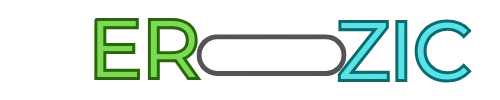As a parent, ensuring your child’s online gaming safety is crucial in today’s digital age. With the rise of online gaming, it’s essential to be aware of the potential risks and take steps to mitigate them. Gaming tips for kids can help you guide your child through the online gaming world, teaching them how to navigate safely and responsibly.
Parental controls play a significant role in maintaining a safe online gaming environment. By setting limits and monitoring your child’s gaming activities, you can help prevent exposure to mature content, cyberbullying, and other online hazards.
Key Takeaways
- Understand the importance of online gaming safety for kids.
- Learn how to implement effective parental controls.
- Discover gaming tips for kids to promote responsible gaming.
- Stay informed about the latest online gaming risks and trends.
- Develop strategies to maintain a safe online gaming environment.
Understanding the Online Gaming Landscape
As online gaming continues to grow in popularity, understanding its landscape is crucial for both kids and parents. The online gaming world is complex, with various platforms and genres that cater to different age groups and interests.
Popular Gaming Platforms and Their Demographics
Popular gaming platforms such as Xbox, PlayStation, and Nintendo Switch have their own unique demographics. For instance, console gaming is popular among younger adults and teenagers, while PC gaming attracts a more mature audience. Mobile gaming, on the other hand, is accessible to a wide range of ages due to the ubiquity of smartphones.
Console, PC, and Mobile Gaming Differences
The primary differences between console, PC, and mobile gaming lie in their hardware, game availability, and user experience. Console gaming offers a streamlined experience, PC gaming provides customization and a wide range of games, and mobile gaming is characterized by its portability and accessibility.
Trending Games and Their Target Audiences
Trending games often target specific demographics. For example, games like Fortnite and Roblox are popular among younger players, while games like League of Legends and Dota 2 attract a more mature gaming audience.
Benefits and Risks of Online Gaming
Online gaming offers several benefits, including cognitive and social advantages. However, it also comes with potential risks that parents and kids should be aware of.
Cognitive and Social Benefits
Online gaming can enhance cognitive skills such as problem-solving, multitasking, and strategic thinking. It also provides opportunities for socialization, teamwork, and communication with other players.
Potential Dangers to Be Aware Of
Some potential dangers of online gaming include exposure to cyberbullying, online predators, and inappropriate content. Additionally, excessive gaming can lead to issues such as addiction, social isolation, and decreased physical activity.
Age-Appropriate Gaming: What Parents Should Know
The online gaming world is vast and varied, making it essential for parents to understand how to select games suitable for their child’s age. With numerous rating systems and a plethora of games available, making informed decisions can be challenging.
Understanding ESRB and Other Rating Systems
The Entertainment Software Rating Board (ESRB) is a key rating system for video games in North America. It provides guidance on the content of games, helping parents make informed choices.
Decoding Game Ratings and Content Descriptors
ESRB ratings include categories like E for Everyone, T for Teen, and M for Mature. Content descriptors provide further detail about the game’s content, such as violence or suggestive themes.
International Rating Differences
Other regions have their own rating systems, such as PEGI in Europe. Understanding these differences is crucial for parents, especially if they travel or purchase games online from other countries.
Recommended Games by Age Group
Different ages require different types of games. For younger children, games like Super Mario Odyssey are highly rated and suitable. For teenagers, games with more complex storylines and gameplay, such as The Last of Us, may be more appropriate.
Signs a Game May Be Inappropriate
Parents should watch for signs that a game may not be suitable, such as excessive violence, mature themes, or online interactions with strangers. Monitoring gameplay and using parental controls can help mitigate these risks.
By understanding rating systems and being aware of the signs of inappropriate content, parents can help ensure their children have a safe and enjoyable gaming experience.
Essential Safe Online Gaming Tips for Kids and Parents
Safe online gaming is a shared responsibility between kids and parents, starting with strong usernames and passwords. Creating a secure online presence is the first step towards a safe and enjoyable gaming experience.
Creating Strong Usernames and Passwords
A strong username and password are crucial for securing a gamer’s online identity. It’s essential to choose a username that doesn’t reveal personal information.
Avoiding Personal Information in Usernames
When creating a username, avoid using real names, birthdates, or other identifiable information. Instead, opt for a creative alias that doesn’t give away personal details.
Password Management for Young Gamers
Passwords should be complex and not easily guessable. Encourage kids to use a combination of letters, numbers, and special characters. Consider using a password manager to securely store login credentials.
Protecting Personal Information
Protecting personal information is vital while gaming online. Remind kids to never share their personal details, such as addresses or phone numbers, with other players. Most gaming platforms have built-in features to limit the sharing of personal information.
Safe In-Game Purchases
In-game purchases can be a fun part of gaming, but they require caution. Understanding the different types of in-game currencies and being aware of loot boxes can help prevent unexpected expenses.
Understanding Virtual Currencies and Loot Boxes
Virtual currencies and loot boxes are common in many games. Explain to kids how these work and the potential risks associated with them, such as accidental purchases or in-app spending limits.
Setting Up Purchase Restrictions
To avoid unexpected charges, set up purchase restrictions on gaming accounts. Many platforms allow parents to set limits on in-game spending and require authorization for purchases.
By following these safe online gaming tips, both kids and parents can enjoy a more secure and enjoyable gaming experience.
Setting Up Effective Parental Controls
Setting up parental controls is a crucial step in safeguarding your child’s gaming experience. With the variety of gaming platforms available, it’s essential to understand the different control settings and monitoring solutions at your disposal.
Console-Specific Control Settings
Most gaming consoles come equipped with parental control features that allow you to restrict access to certain games, set time limits, and monitor online interactions. PlayStation, Xbox, and Nintendo consoles offer robust parental control settings that can be tailored to your child’s age and maturity level.
PlayStation, Xbox, and Nintendo Safety Features
These consoles provide features such as game rating restrictions, playtime limits, and online chat filters. For example, you can set your child’s PlayStation to restrict access to games rated M for Mature, ensuring they can’t play games intended for older audiences.
Updating and Maintaining Control Settings
It’s crucial to regularly review and update these settings as your child grows. This ensures that the controls remain effective and relevant to their age and maturity level.
PC and Mobile Device Controls
For PC and mobile devices, parental controls can be set up through the operating system or through third-party software. Windows and macOS offer built-in parental controls that allow you to monitor app usage, set time limits, and restrict access to certain content.
Third-Party Monitoring Solutions
Beyond the built-in controls, third-party monitoring solutions offer additional features such as detailed activity reports, custom alerts, and more granular control over your child’s gaming activities. Solutions like Norton Family and Qustodio provide comprehensive monitoring and control options.
By combining console-specific controls with third-party monitoring solutions, you can create a robust safety net for your child’s online gaming activities.
Managing Screen Time and Gaming Limits
Parents often struggle to find the right balance between allowing their kids to enjoy gaming and ensuring it doesn’t overshadow other important activities. Managing screen time effectively is crucial for maintaining a healthy lifestyle. By setting appropriate limits and encouraging a balanced routine, parents can help their children enjoy the benefits of gaming while minimizing its negative impacts.
Creating a Balanced Gaming Schedule
Establishing a gaming schedule helps in distributing time effectively across different activities. It’s essential to differentiate between weekdays and weekends when allocating gaming time.
Weekday vs. Weekend Allowances
On weekdays, it’s advisable to limit gaming time to ensure there’s enough time for homework, outdoor activities, and family time. Weekends can be more flexible, allowing for longer gaming sessions.
Gaming as a Reward System
Using gaming as a reward for completing homework or chores can be an effective motivational tool. It teaches children the value of responsibility and time management.
Tools for Tracking and Limiting Game Time
Several tools and software are available to help parents monitor and control gaming time. These include parental control features on gaming consoles, PC, and mobile devices, as well as third-party monitoring apps.
| Tool | Platform | Features |
|---|---|---|
| Xbox Parental Controls | Xbox | Screen time limits, game rating restrictions |
| PlayStation Parental Controls | PlayStation | Time limits, game restrictions, spending limits |
| Norton Family | Multi-platform | Web filtering, activity monitoring, screen time limits |
By implementing these strategies and utilizing available tools, parents can effectively manage their child’s screen time and gaming habits, fostering a healthier and more balanced lifestyle.
Navigating Online Interactions Safely
With the rise of online gaming, teaching kids about safe online interactions has become more crucial than ever. Online gaming communities can be vast and diverse, offering numerous benefits, but they also pose certain risks, particularly when it comes to interacting with other players.

Understanding In-Game Chat Features
In-game chat features allow players to communicate with each other through text, voice, or video. While these features can enhance the gaming experience, they also introduce potential risks.
Text, Voice, and Video Chat Risks
Text chat can sometimes lead to misunderstandings or the sharing of inappropriate content. Voice and video chats can expose players to unwanted contact or harassment. It’s essential for parents to be aware of these risks and to guide their children on how to use these features safely.
Disabling or Limiting Chat Functions
Most gaming platforms allow parents to disable or limit chat functions. Parents should explore these settings to create a safer gaming environment for their kids. By doing so, they can significantly reduce the risk of their children being exposed to inappropriate content or interactions.
Teaching Kids About Online Strangers
Just as in the real world, kids need to be cautious when interacting with strangers online. Teaching kids not to share personal information and to be wary of overly friendly strangers is crucial. Parents should have open conversations with their kids about the potential dangers of online interactions.
Reporting Inappropriate Behavior
Most gaming platforms have mechanisms for reporting inappropriate behavior. Parents should familiarize themselves with these reporting tools and encourage their kids to report any uncomfortable or unsafe interactions. By doing so, they can help maintain a safer online community.
By understanding in-game chat features, teaching kids about online strangers, and knowing how to report inappropriate behavior, parents can help their children navigate online interactions safely. As online gaming continues to evolve, it’s crucial for families to stay informed and vigilant.
Recognizing and Addressing Cyberbullying in Games
As online gaming continues to grow in popularity, the issue of cyberbullying within gaming communities has become increasingly prevalent. Cyberbullying can have serious effects on children, making it crucial for parents and guardians to understand how to recognize and address it.
Common Forms of Gaming Harassment
Gaming harassment can take many forms, including verbal abuse, griefing (the act of harassing other players to ruin their experience), and exclusionary tactics. Players may be targeted for their skill level, gender, ethnicity, or other personal characteristics. It’s essential to recognize these behaviors as forms of gaming harassment that can have a significant impact on a child’s gaming experience and overall well-being.
How to Document and Report Incidents
When a child experiences cyberbullying or harassment in a game, it’s vital to document the incident. This can involve taking screenshots or recording evidence of the harassment. Reporting these incidents to the game’s moderators or administrators is the next step.
Screenshot and Recording Evidence
To effectively document incidents, players should know how to take screenshots and record gameplay. Most gaming platforms provide tools or software for this purpose. For example, on PC, the Windows Game Bar allows players to record gameplay, while on consoles, built-in features can capture screenshots and video.
Platform-Specific Reporting Procedures
Different gaming platforms have their own procedures for reporting harassment and cyberbullying. For instance, many games have a “Report Player” feature that allows users to flag inappropriate behavior. Parents and children should familiarize themselves with these procedures to effectively report incidents of harassment.
Supporting a Child Who Has Been Bullied
If a child has been a victim of cyberbullying, it’s crucial to offer support and reassurance. Parents should listen to their child’s experiences without dismissing their feelings. Together, they can develop strategies to avoid future incidents, such as limiting interactions with strangers in-game or switching to a different game. Encouraging open communication about their gaming experiences can help children feel safer and more supported.
Fostering Positive Gaming Experiences
To ensure a fun and safe online gaming experience, it’s essential to focus on family-friendly games and healthy gaming communities. By doing so, parents can help their kids enjoy the benefits of gaming while minimizing potential risks.
Family-Friendly Multiplayer Games
Multiplayer games can be an excellent way to encourage social interaction and teamwork. Some popular family-friendly multiplayer games include:
- Minecraft
- Roblox
- Overcooked
- Little Big Planet
- Splatoon
These games are not only fun but also promote collaboration and communication among players.
Building Healthy Gaming Communities
Building a healthy gaming community is crucial for a positive gaming experience. This involves finding moderated servers and teaching good sportsmanship online.
Finding Moderated Servers and Groups
Many games offer moderated servers or groups that are designed to be safe and welcoming for players of all ages. For example, Minecraft has official servers that are moderated to ensure a positive experience. When joining a server, look for clear rules and active moderation to ensure a healthy environment.
Teaching Good Sportsmanship Online
Teaching kids about good sportsmanship online is vital. This includes encouraging respectful communication, promoting teamwork, and discouraging toxic behavior. By modeling good behavior, parents can help their kids become positive contributors to the gaming community.
By focusing on family-friendly games and building healthy gaming communities, parents can help create a positive gaming experience for their kids. This not only enhances their gaming experience but also teaches valuable life skills such as teamwork, communication, and respect for others.
Communication Strategies for Parents and Kids
Open and honest communication between parents and kids is crucial for navigating the complexities of online gaming. By fostering a dialogue, parents can understand their children’s gaming experiences and concerns.
Opening Dialogues About Gaming Experiences
To initiate meaningful conversations, parents can start by asking open-ended questions about their child’s gaming activities. This approach encourages kids to share their experiences and feelings.
Questions to Ask About Their Gaming
- What are your favorite games and why?
- Can you tell me about your online interactions while gaming?
- How do you feel about the games you play?
Active Listening Techniques
Active listening involves giving full attention to what the child is saying, understanding their perspective, and responding thoughtfully. This technique helps build trust and encourages open communication.
Creating Family Gaming Rules Together
Involving kids in the process of creating family gaming rules can help them understand the reasons behind these rules and encourage compliance. It’s a collaborative approach that fosters mutual understanding and respect.

By working together, parents and kids can establish guidelines that promote a safe and enjoyable gaming environment. This collaborative process also provides an opportunity to discuss the consequences of not following these rules.
Warning Signs of Gaming Problems
Recognizing the warning signs of gaming problems is essential for parents who want to ensure their children’s safety. Online gaming can be a fun and engaging activity, but excessive gaming can lead to a range of issues.
Behavioral Changes to Watch For
Changes in behavior can be a significant indicator of gaming problems. Irritability, restlessness, and a lack of interest in other activities are common signs that something is amiss.
Physical Symptoms and Sleep Disruption
Gaming can lead to physical symptoms such as eye strain, headaches, and carpal tunnel syndrome. Additionally, excessive gaming can disrupt sleep patterns, leading to fatigue and other related issues.
Social Withdrawal and Academic Impact
Excessive gaming can cause children to withdraw from social interactions and negatively impact their academic performance. Monitoring their behavior and grades can help identify potential problems early.
When and How to Seek Professional Help
If you notice persistent behavioral changes or other signs of gaming problems, it may be necessary to seek professional help. Consulting with a therapist or counselor can provide guidance on addressing these issues and developing strategies for healthier gaming habits.
Resources for Staying Updated on Gaming Safety
With the ever-changing landscape of online gaming, it’s essential for parents to have access to the latest safety information. Staying informed helps parents make better decisions about their children’s gaming activities.
Reliable Websites and Organizations
Several reputable websites and organizations provide valuable information on gaming safety. For instance, the Entertainment Software Rating Board (ESRB) offers guidance on game ratings and parental controls. Similarly, websites like Common Sense Media review games and provide tips for safe gaming practices.
Communities for Parents of Gamers
Joining communities focused on gaming safety can be incredibly beneficial for parents. These communities share experiences, advice, and the latest updates on gaming safety.
Online Forums and Support Groups
Online forums such as Reddit’s r/gaming and dedicated parenting forums offer a platform for parents to discuss gaming safety concerns and solutions. These forums are valuable resources for learning from others and getting support.
Local Resources and Workshops
Local community centers, libraries, and parenting organizations often host workshops or seminars on online safety, including gaming safety. These events provide opportunities for parents to learn from experts and network with other parents.
| Resource | Description | Benefit |
|---|---|---|
| ESRB | Provides game ratings and information on parental controls. | Helps parents make informed decisions about game suitability. |
| Common Sense Media | Reviews games and offers tips for safe gaming. | Assists parents in understanding the content of games and how to manage their children’s gaming. |
| Reddit’s r/gaming | A community forum where parents can discuss gaming safety. | Offers a platform for sharing experiences and advice on gaming safety. |
Conclusion
Ensuring a safe online gaming experience for kids requires a collaborative effort from parents, guardians, and the gaming community. By understanding the online gaming landscape, setting up effective parental controls, and fostering open communication, we can create a safer environment for young gamers.
Gaming safety tips, such as creating strong usernames and passwords, protecting personal information, and being cautious with in-game purchases, are essential for a secure gaming experience. Parental guidance plays a vital role in helping kids navigate the online gaming world.
By working together and staying informed, we can promote a culture of safe online gaming and help kids enjoy their gaming experiences while minimizing potential risks.
FAQ
What are some safe online gaming practices for kids?
Some safe online gaming practices for kids include creating strong usernames and passwords, protecting personal information, and making safe in-game purchases.
How can parents control their child’s gaming time?
Parents can control their child’s gaming time by setting up parental controls on gaming platforms, creating a balanced gaming schedule, and using tools to track and limit game time.
What is the ESRB rating system, and how does it help parents?
The ESRB rating system is a way to rate the content of games, helping parents make informed decisions about which games are suitable for their children.
How can parents protect their child from online strangers while gaming?
Parents can protect their child from online strangers by teaching them about online safety, disabling or limiting chat functions, and monitoring their online interactions.
What are some signs that a child may be experiencing gaming-related problems?
Some signs that a child may be experiencing gaming-related problems include behavioral changes, physical symptoms, and social withdrawal, as well as a negative impact on their academic performance.
How can parents report incidents of cyberbullying or harassment in games?
Parents can report incidents of cyberbullying or harassment in games by documenting evidence, such as screenshots or recordings, and using platform-specific reporting procedures.
What are some family-friendly multiplayer games that are suitable for kids?
Some family-friendly multiplayer games that are suitable for kids include games with moderated servers and groups, as well as games that promote good sportsmanship online.
How can parents stay updated on the latest gaming safety information?
Parents can stay updated on the latest gaming safety information by visiting reliable websites and organizations, joining online forums and support groups, and attending local resources and workshops.